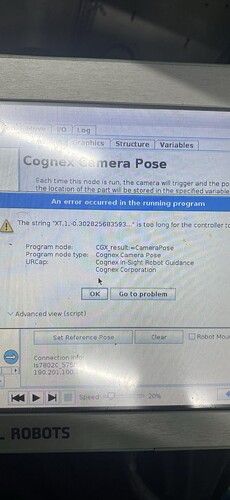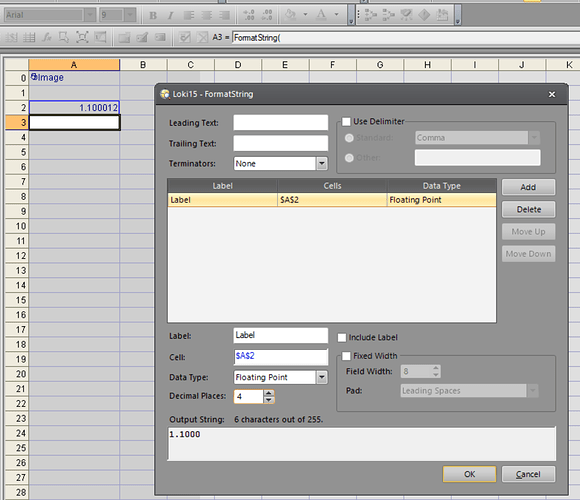Hi every one, i am try to use the COGNEX CAMERA 7802 to guide the UR3 robot for pick and place application, when running sometime this error happen, could anyone help me to solve it?
Hi Dylan,
It looks like it doesn’t want to process the string because of a character limit somewhere.
You could try to get rid of some decimals in your vision job using the FormatString function:
This will limit the number of decimals to a maximum of 6 which saves you a lot of characters.
Thanks a lot, i fixed it with your help.
by the way, my robot always does not go to the correct point to pick , i have to offset in the insight software. do you have any ideal for this problem?
That is probably a calibration issue. How did you do your calibration?
I calibration follow this guide
EasyBuilder Help - Connect to the Vision System and Perform Hand-Eye Calibration - Documentation | Cognex
I can’t tell exactly why it does what it does but here are a few things that might lead to this problem:
- Lens distortion. If you have a cheap lens with a lot of distortion this might lead to calibration issues. You could try to solve this by undistorting the image.
- Moving the robot to 3 different points and using that as input for a calibration is prone to errors. If these points are approximations this will lead to undesirable result. Maybe calibrating using a calibration grid might help here. The benefit is that you will get a good conversion from pixels to mm, and you only need to calculate the offset once between the camera and robot.
- To be sure, please check if the camera is triggered properly. If not you might get the same coordinates again.
Can you explain in a few sentences how you perform the calibration?