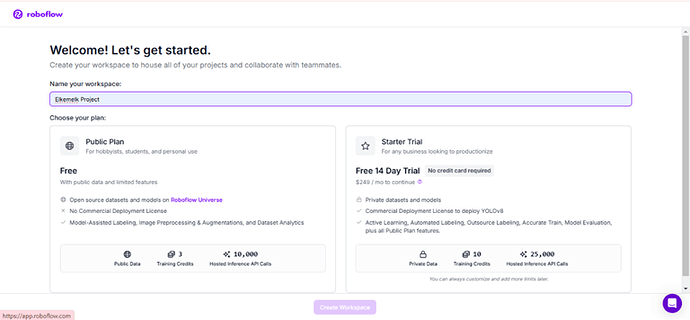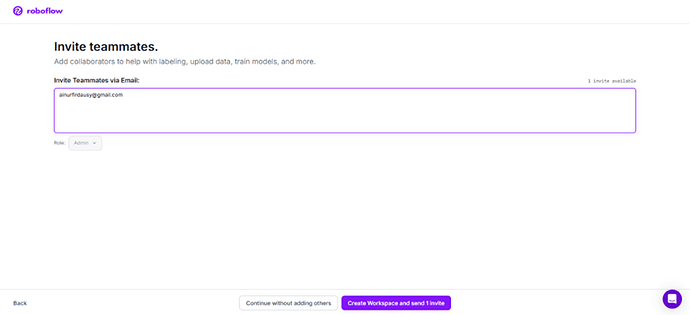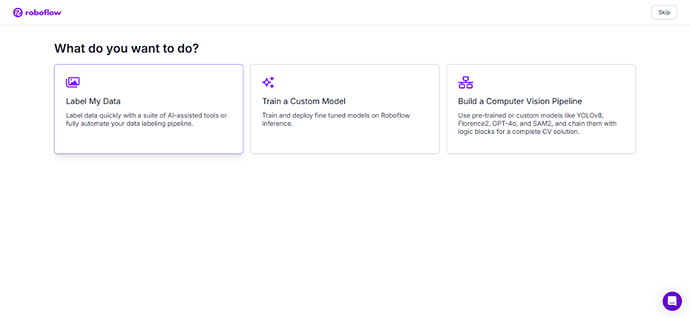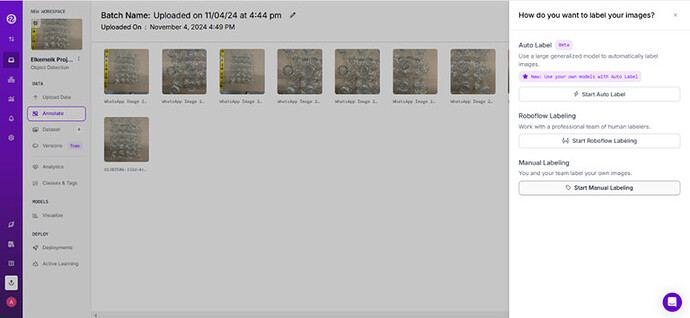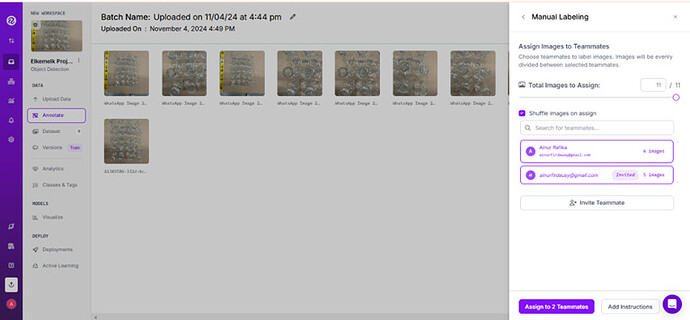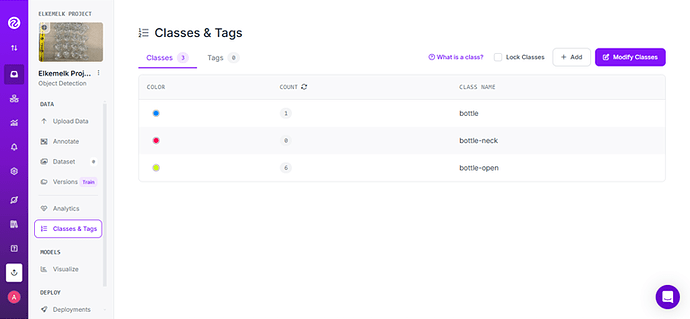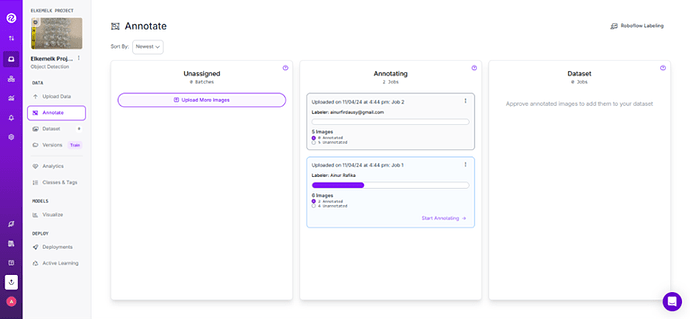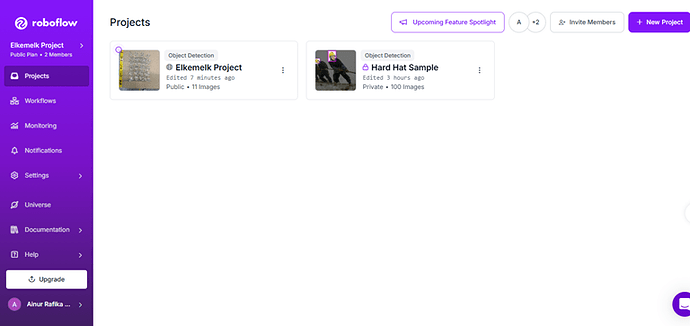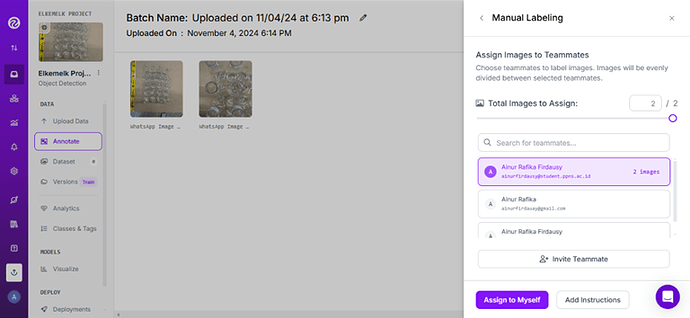Object detection is crucial for a camera and program functionality as it requires precise identification of the desired object. Proper labeling and annotation of images are essential to ensure the program can accurately interpret the target object. While having a large set of labeled images is not mandatory, training on a substantial number of images improves program performance. Collaborating on image labeling can be more efficient than handling the entire process alone. For this purpose, Roboflow enables teams to work together seamlessly on image annotation.
Creating an Account and Signing In
You have to make an account and sign in to Roboflow. You can easily do it by google, email or github. Once you get in, you will have to name your workspace and choose your plan. For this project, you can choose Public Plan that you can use for free
Adding Team Members
To collaborate, add your teammates by linking their emails to your Roboflow workspace. Assign roles such as ‘Admin’, ‘Labeler’, or ‘Reviewer’. The ‘Admin’ role grants full permissions, while the ‘Labeler’ role is limited to image annotation tasks. Both roles are effective for collaborative work.
Roboflow Features Overview
Roboflow have some useful features that we can use, but for this case we only need it to label our data
Uploading Image
Here, you can upload all the images for annotate and labels. Choose ‘Start Manual Labelling’ since we want to do it together with the member of team.
Distributing Image Annotation Tasks
Choose which images to split and specify the number of images to be distributed among the team.
Creating Labels
Click, ‘Classes & Tags’ to create a labels for image annotation. You can add as many as you need and choose another color to differentiate it.
Annotating Images
You can start annotating your images. After completing your portion, you can access your teammates’ workspaces to assist with their tasks, speeding up the project.
Inviting Team Members
Teammates will receive invitations via email and Roboflow notifications. By clicking the link in the email, they will be directed to the shared project in Roboflow and can start contributing as instructed.
Another way to invite your teammates is by invite it once you already made the project. You can upload the image you want to split and after choose ‘Manual Labeling’ you can click ‘Invite Teammate’ to add your friend and the rest of the process remain the same