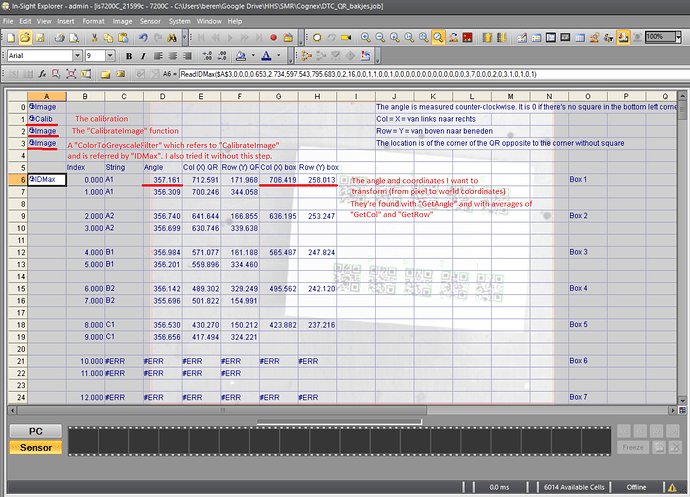DTC_QR_bakjes.job (9.6 KB)
I’ve got X and Y coordinates and angles which I extracted from an IDMax function. These are pixel coordinates and I want to transform them to world coordinates.
There is no “TransIDMaxToWorld” function. I’ve tried using all other “Trans…ToWorld” functions, which do not work.
There is a function which seems perfect for this, “CalibrateImage”. It’s help page shows:
"CalibrateImage associates a Calib data structure with an image data structure. The resulting data structure can be referenced by other vision tool functions, in order to display their results in the world coordinates defined by the referenced calibration. "
But when adding this to the sheet and referring the IDMax stucture to it, nothing changes.
When hovering the mouse over “CalibrateImage” in the function tree, the text shows:
“Associates a calibration with an image. Tools referencing the result will display their data in pixels or calibrated units depending on mode.”
This might explain why it’s not working, maybe I have to change the mode. But I could not find any more info about this and haven’t managed to get it working yet.
Does anyone know how to get “CalibrateImage” working or another way to transform the pixel coordinates to world coordinates?