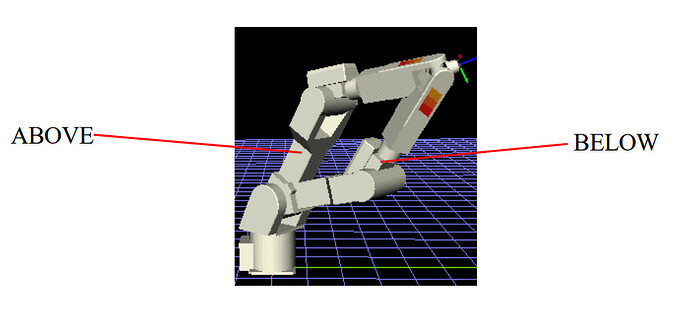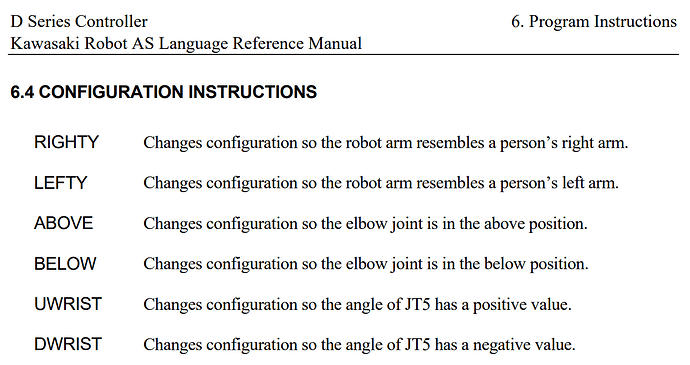Working on a kawasaki program. Used the same program as before. But now the robot moves a couple of mm and then stops. Then he gives me the error.
Im running the move() prgram.
Here is my code:
.PROGRAM coordinates()
POINT test.1 = TRANS(-206.2, -308.3, 268.4, -126.2, 2.1, 35.3)
POINT test.2 = TRANS(-206.2, -291.9, 268.4, -126.2, 2.1, 35.3)
POINT start = TRANS(-206.2, -194.4, 268.4, -126.2, 2.1, 35.3)
POINT test.4 = TRANS(-218.5, -157.1, 389.3, -91.8, 90.1, 0.1)
POINT test.5 = TRANS(-218.5, -236.5, 389.3, -91.8, 90.1, 0.1)
POINT test.6 = TRANS(-218.5, -236.5, 391.0, -91.8, 90.1, 0.1)
POINT test.7 = TRANS(-218.5, -236.5, 345.0, -91.8, 90.1, 0.1)
POINT test.8 = TRANS(-242.6, 297.4, 353.2, 90.6, 77.1, -91.6)
POINT test.10 = TRANS(-240.2, -11.8, 407.3, -1, 64.3, -91)
.END
.PROGRAM move()
CALL coordinates
SIG -16
JMOVE start
JAPPRO test.10, 30
JMOVE test.10
TWAIT 0.3
SIG 16
TWAIT 0.8
JMOVE start
JMOVE test.1
JMOVE test.2
TWAIT 0.3
SIG -16
TWAIT 0.8
JMOVE test.1
JMOVE start
JMOVE test.4
JMOVE test.5
JMOVE test.6
TWAIT 0.3
SIG 16
TWAIT 0.8
JMOVE test.7
JMOVE test.8
TWAIT 3.0
SIG -16
TWAIT 0.8
JMOVE test.7
JMOVE start
.END
Martijn | Viscon Group |